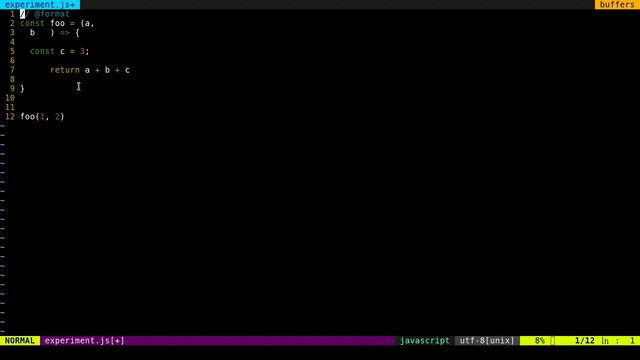* Adding --stdin-filepath option in order to enable filetype inference from stdin * Fixing typo on the documentation |
||
|---|---|---|
| .. | ||
| README.md | ||
README.md
Vim Prettier
Table of Contents
Vim and Prettier integration
Vim integration can be achieved by installing either sbdchd/neoformat or mitermayer/vim-prettier
Neoformat
Neoformat - Installation
Add sbdchd/neoformat to your list based on the tool you use:
Plug 'sbdchd/neoformat'
Neoformat - Usage
Then make Neoformat run on save:
autocmd BufWritePre *.js Prettier
Neoformat - Other autocmd events
You can also make Vim format your code more frequently, by setting an autocmd for other events. Here are a couple of useful ones:
TextChanged: after a change was made to the text in Normal modeInsertLeave: when leaving Insert mode
For example, you can format on both of the above events together with BufWritePre like this:
autocmd BufWritePre,TextChanged,InsertLeave *.js Prettier
See :help autocmd-events in Vim for details.
Neoformat - Customizing Prettier
If your project requires settings other than the default Prettier settings, you can pass arguments to do so in your .vimrc or vim project, you can do so:
autocmd FileType javascript setlocal formatprg=prettier\ --stdin\ --parser\ flow\ --single-quote\ --trailing-comma\ es5
" Use formatprg when available
let g:neoformat_try_formatprg = 1
Each option needs to be escaped with \.
vim-prettier
vim-prettier - Installation
Install with vim-plug, assumes node and yarn|npm installed globally.
By default it will auto format javascript, typescript, less, scss and css files that have "@format" annotation in the header of the file.
" post install (yarn install | npm install) then load plugin only for editing supported files
Plug 'mitermayer/vim-prettier', {
\ 'do': 'npm install',
\ 'for': ['javascript', 'typescript', 'css', 'less', 'scss'] }
If using other vim plugin managers or doing manual setup make sure to have prettier installed globally or go to your vim-prettier directory and either do npm install or yarn install
When installed via vim-plug, a default prettier executable is installed inside vim-prettier.
vim-prettier executable resolution:
- Tranverse parents and search for Prettier installation inside
node_modules - Look for a global prettier installation
- Use locally installed vim-prettier prettier executable
vim-prettier - Usage
Prettier by default will run on auto save but can also be manualy triggered by:
<Leader>p
or
:Prettier
If your are on vim 8+ you can also trigger async formatting by:
:PrettierAsync
vim-prettier - Configuration
Disable auto formatting of files that have "@format" tag
let g:prettier#autoformat = 0
The command :Prettier by default is synchronous but can also be forced async
let g:prettier#exec_cmd_async = 1
By default parsing errors will open the quickfix but can also be disabled
let g:prettier#quickfix_enabled = 0
To enable vim-prettier to run in files without requiring the "@format" doc tag. First disable the default autoformat, then update to your own custom behaviour
Running before saving sync:
let g:prettier#autoformat = 0
autocmd BufWritePre *.js,*.css,*.scss,*.less Prettier
Running before saving async (vim 8+):
let g:prettier#autoformat = 0
autocmd BufWritePre *.js,*.css,*.scss,*.less PrettierAsync
Running before saving, changing text or leaving insert mode:
" when running at every change you may want to disable quickfix
let g:prettier#quickfix_enabled = 0
let g:prettier#autoformat = 0
autocmd BufWritePre,TextChanged,InsertLeave *.js,*.css,*.scss,*.less PrettierAsync
Vim-prettier default formatting settings are different from the prettier defaults, but they can be configured
" max line lengh that prettier will wrap on
g:prettier#config#print_width = 80
" number of spaces per indentation level
g:prettier#config#tab_width = 2
" use tabs over spaces
g:prettier#config#use_tabs = 'false'
" print semicolons
g:prettier#config#semi = 'true'
" single quotes over double quotes
g:prettier#config#single_quote = 'true'
" print spaces between brackets
g:prettier#config#bracket_spacing = 'false'
" put > on the last line instead of new line
g:prettier#config#jsx_bracket_same_line = 'true'
" none|es5|all
g:prettier#config#trailing_comma = 'all'
" flow|babylon|typescript|postcss
g:prettier#config#parser = 'flow'
Running manually
Running Prettier manually in Vim
If you need a little more control over when prettier is run, you can create a
custom key binding. In this example, gp (mnemonic: "get pretty") is used to
run prettier (with options) in the currently active buffer:
nnoremap gp :silent %!prettier --stdin --trailing-comma all --single-quote<CR>